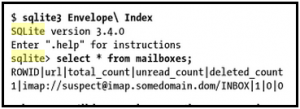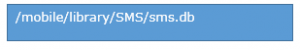Sqlite iPhone Database

Published: April 9th, 2016 • 3 Min Read
After discussing Android Sqlite Database, know we will be moving towards iPhone Sqlite Database. Almost every other application requires a storage medium to store its database and so is the case of iPhone which stores its contents in the form of Sqlite database. Sqlite is a self-contained relational database management system which runs independently and usually exists in the application it serves. And for this very reason it is often referred by people as embedded database. One of the most common question which arises on user’s mind for those who are working with iPhone is that where the data of iPhone does gets saved?
To find answer to this question, let us have a look on the iPhone Sqlite databases that are present in the iPhone. All these files are situated on the media partition that is mounted a/private/var on the iPhone.And Also all this information can be rich source when performing iPhone Data Forensics.
Address Book Database
This consists of individual contact entries for all the contacts present on the iPhone. One can find the database of address book at the given path to export Sqlite iPhone Address Book data.
Database of Email
All the emails except the ones which are downloaded from an IMAP server are stored locally on the iPhone in a Sqlite database which has the following name
This file does not have any file extension and consists of messages that are stored locally. It also includes the sent messages and the trash folder. The email database consists of six tables
- Mailboxes
- Messages
- Message_data
- Properties
- Pop_uids
- Threads
If a user is interested to know about the number of mailboxes stored in the iPhone then they have to run the following query
Notes Database
This database can be located at the following location 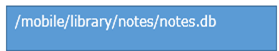
It consists of the notes that is stored in the device’s Notes program.Since, it is one of the uncomplicated application on the iphone, it has the most simplest database.
SMS Messages Database
It can be traced at the following location
The database of SMS messages contains data about the details regarding the SMS messages that are sent and received on iPhone. The other details which the database stores is the actual text, carrier related information, timestamp value, contact details of remote group .
Database of Voicemail
This database contains data related to each voicemail that is present in the iPhone. Further, it consists of other details such as the phone number of sender, the callback number, duration of the message, timestamp, and the date of expiration for message.
The voicemail database is located in the following location
If there are voicemail recordings then they are stored in AMR codec files which is present in the following directory
Considering the simplicity of storage provided by Sqlite database system it has earned the reputation of being the most portable, competent and reliable database system. Whenever there is a requirement, users can depend on the above data to locate a specific database and all its constituents. After reading the above content there must be an ease in your mind to visually analysis the database components and structure of the iPhone Sqlite Files, so for that you can use Free Sqlite Browser. And further more all the information specified above can be used for performing Sqlite iPhone Database Forensics using Sqlite Forensic Explorer.