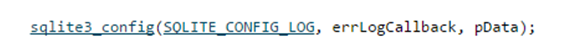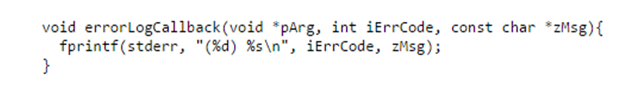Sqlite Database Error Logs And SDB File Extension
Overview
Sqlite is a server less, lightweight, zero-configuration, self-contained and transactional SQL based storage system. It is an embedded SQL database engine that is used in different mobile platforms, several popular application, web browsers, etc. For example, In case of web browsers,Sqlite can be used for storing bookmarks, extensions, cookies, history etc. Let us know about the Sqlite Database error log file and SDB file extension.
Sqlite Error logs
Logging is essential in all kinds of software projects. It is recommended to always keep an error log so that you can request the error data from the users when the problems are hard to debug. Sqlite provides an error logging facility to track obscure problem that occurs in the field. It can be configured to request a callback function containing the error message and error code whenever anomaly occurs. These Sqlite error log files consume very less memory and have a great importance for debugging.
How to setup an Sqlite Error Log Callback
There can be only one error log callback back function per process and it can be registered only at the start time using C-code. Following is an example of the error log callback function.
The error log should to be stored at the location where it can be easily accessed by the developer. User can store the error message in a pre-allocated buffer where it can be easily accessed by the developer during debugging. Following is an example of the signature of the error log callback where the error message is print on stderr.
SDB File
The SDB file extension is primarily associated with Sqlite which can be used in many computer applications, web browsers and consumer electronic devices such as mobile phone, PDAs, etc.Most of the applications which deployed the Sqlite database engine use .sdb extension for storing the database files that they create.
SDB File Extension Warnings in Sqlite Database
These SDB files works well in iOS, Linux and Mac, but sometimes errors may occur in Windows system. There is a possibility of data loss when the Windows system crashes and forces you to do system restore. Windows thinks that .sdb files are responsible for the crash (or damaging the registry)and roll back all the files to the previous version. Sometimes you may get SDB File extension warnings in the Sqlite database due to the following reason.
For example, if you have updated the database throughout the day, after restore Windows will replace that database with a copy that has been stored in the recent restore point resulting the loss all the updated data.
Another problem with .sdb files occurs when you have many large database files. Due to the large size of database files, Windows will use more space and time to create restore points. To create the restore points, Windows will scan your machine and make copies of all files end with .sdb regardless of whether the .sdb file is used to modify the registry or not. When Windows put these large database files into the restore points, the database files will take more space, resulting less restore points to choose from when you need to do system restore.
So it is recommended to create a backup copy of SDB file every time you update it.