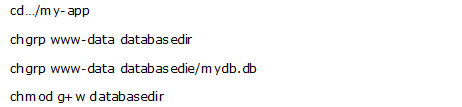How To Get Rid Of Sqlite Error 14?

Published: June 30th, 2016 • 3 Min Read
Introduction
As the technology has brought up many changes, we have now Sqlite for managing our databases. Sqlite is server less database engine, which is attached to the end program directly. Most of the applications around us are involved with Sqlite database such as; airplanes, embedded devices, websites, etc. There is no client-server architecture maintained in Sqlite. It is self-contained and zero-configuration system and preserves data without loss since follows ACID property. Although, Sqlite works well, it shows error due to some mistakes. The errors are ‘Error Codes’ which belongs to so called ‘Result Codes’ and is of 32bit integer. Error Codes shows “something went wrong”. The 8-bit, least significant of Result Code is primary result code and the MSB is known as extended result code and provides detailed information. Sqlite error 14 is one of the error codes. Here, a detailed descriptions and its solution is discussed.
Description of Sqlite Error 14
Sqlite Error code 14 indicates SQLITE_CANTOPEN 14: Unable to open the database file.
This error occurs when the Sqlite is not able to open up the database file. The file may be a primary database or else may be on temporary disk files. Sometimes the error occurs because of inaccessibility of writing to the file for transaction.
The user may find it fishy by seeing this error. The error is wispy and does not reveal what exactly the reason is thus misleading people who end up making wrong conclusions.
The error may be because of the change in the file name or due to the corruptions in the file. Corruption can happen because of any reason, there may not be a particular reason for it.
Some of the reasons are:
- Bug in Sqlite
- Power failure in between the processing of transaction
- Memory corruption
- Operating system might have crashed
- The application might not have shut down properly
- Disk/Flash memory failure
- Application might have crashed
In PHP, error can be seen as:
SQLSTATE: General error: 14 unable to open database file.
How To Overcome the Error “unable to open database” ?
To get rid of the error, user might have to change the settings in the directory where database is stored. The following command will be useful:
Conclusion
However, the manual changes made to the directory won’t be sufficient sometimes. You may need the assistance of another hand-software. Sqlite Viewer can be helpful to overcome the Sqlite Error 14 and the user may find it even interesting, as it gets rid of the corruption caused to the database files.