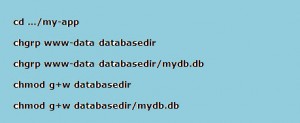Know Manual Solution of Sqlite Error code 14
In the previous blog we cover how to corrupt a Sqlite Database File manually. So this time we begin with Manual Solution For Sqlite Error code 14.In the event of a failure, routines run in Sqlite return numeric error code which indicates that something has gone wrong with the database. These error codes are often a subset of result codes. In this blog we will discuss about one of such error codes i.e. Sqlite Error#14. Discussions will include the detailed explanation of the error and also the manual solution with which we can eradicate this error.
Sqlite Error code 14
Sqlite Error code 14 is returned as SQLITE_CANTOPEN. There are two probable scenarios in which this error can occur. These are:
- The first scenario as the name suggests is when the database file cannot be opened. The file for which this error occurs can be a primary database file of Sqlite database or also can be among one of the temporary disk files.
In PHP this error may look like:
SQLSTATE: General error: 14 unable to open database file.
In Python, this occurs like:
Sqlite3: OperationalError: unable to open database file.
- This error also occurs when the user tries to write something in a Sqlite database file and is unable to do so.
Manual Solution For Sqlite Error code 14
The best solution for error 14 is to change the settings in the directory where the database file is stored so that write access is provided to the database file. In order to do so, you can run the following commands in case the web server you are using runs as www-data.
Conclusion
Similar to other databases, Sqlite database is also prone to corruption. If the error codes are generated frequently in it, there are chances that the Sqlite database will get corrupted. In such a case of corruption, you can take assistance of third party application like Sqlite Database File Recovery. The software recovers the corrupted Sqlite database and saves it in a healthy Sqlite database file format.