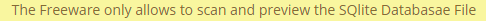Key Features of Sqlite File Viewer

Recovers Corrupt DB Files
Sqlite Viewer performs quick scan before loading items to the interface. The scanning option helps to recover corrupt database files. Hence, a user can provide both corrupt as well as healthy file to the software.
Supports BLOB Data Type
Sqlite viewer tool faciliate to preview various properties like structure, tables, byte code etc. moreover other multimedia components like image, video inside the BLOB data for through investigation of the database.

Separate Data: Color Schema
The Sqlite file viewer tool uses color scheme to categories the data type (Active data, Secured deleted data, Deleted data) and the unallocated space of Sqlite database file can also be shorted through different color scheme.

Supports Various File Types
Sqlite viewer software permits users to scan and recover several file types of Sqlite database. It extends support to various file types like .db, .db3, .sqlite, .sqlite3, .fossil etc which belongs to different platforms.

No limitation On File Size
There is no limitation imposed on the maximum size of a file by Sqlite database Viewer. The tool can open files of any size and is tested successfully with database files having size in Gigabytes and Terabytes.

Live Scanning Status
When the tool scans database files, it provides a live database scan status. The status report contains the database name, number of items scanned in each component along with the total percentage of database scan.

Instantaneous Preview
On scanning, recovering and loading database files, Sqlite Viewer allows users to view entire components of the file in the preview panel of the tool. You can successfully view tables, triggers, indexes and columns.

Multiple Export options
Once the data gets collected successfully, the Sqlite Viewer tool provides three different (CSV, PDF, or HTML) export options to save the data. Which can be helpful for further investigation or more assessment.

Add Multiple SQL Queries
The Sqlite viewer provides SQL editor option, which allows user to add multiple SQL queries at a single time to execute search operation on Sqlite database and save these SQL queries for further investigations
Sqlite Viewer Software Overview
Why to use Sqlite File Viewer?

Sqlite is the frontend database manager, deployed in various OS, applications and Browsers such as android, mac window, chrome etc. Sqlite being used in such a large scale by the users lead to the prerequisite of viewing and exploring Sqlite components and their structure in detail. So the Sqlite Database Viewer software will offer viewing and exploring database, it will display the components and also provide the scan option for corrupt database. The unsurpassed fact which make the software best suited one, is that being a Sqlite Viewer Tool offers scan option also provide a clear preview and advance search option with in the database, also it support Sqlite database files of various extensions and formats.
Core Features of Sqlite Data Viewer

If we see the main features of Sqlite File Viewer its main purpose is to scan and provide preview of Sqlite components. If see the insights of the Sqlite Viewer Software, it provide many other features which are listed.
- Recover the corrupt Sqlite database file using scan option.
- Allow to load corrupt or recovered database file.
- Provide live status of scanning process of corrupt database files.
- Give instant preview of recovered database file.
- Provide Hex view option for further analysis
A Comprehensive Insight Into File Extensions of Sqlite
Sqlite is a widely accepted relational database management system to be embedded in software applications on a varied platform owing to its zero configuration and transaction oriented database engine. Sqlite database is written in ANSI C and is stored in tables containing a number of fields and data types that can easily be accessed on any system supporting Sqlite with the help of SQL commands. However, Sqlite is not always used as a relational database. With no requirement for an administrator and no dependency on a server, the Sqlite database is much more reliable and robust as compared to SQL.
List Of Various Sqlite File Extensions:
Sqlite database file types and file extensions, which are used to store the database, vary according to the different versions of the application on which it is implemented. Let us get acquainted with the multiple file extensions of the Sqlite database.
1. Extension: .sqlite and .sqlite3The .sqlite format is the default file extension for Sqlite database. The extension .sqlite-shm is related to Sqlite relational database for multiple platforms. This is a shared memory file and only exists when Sqlite is working on Write Ahead Log (WAL) mode. The file extension .sqlite-journal is associated with web Opener based on Gecko web layout engine. It is used by Mozilla Firefox to store data and backups. The .sqlite extension stores the WhatsApp messages database in encrypted form. Also, .sqlite3 is the main file extension associated with the version Sqlite 3 where database is a small C-library used by multiple applications. The .sqlite3-journal is used for temporary purposes.
2. Extensions: .db and .db3
The extension .db is related to the main Sqlite database file that consists of one or more pages. The .db-journal is associated with Sqlite when database is distributed between database file and journal file. The .db3 is Sqlite database file, stored in text format and containing database structure and entries. The file .db3-journal is created to rollback upon data insertion to .db.
In addition to above mentioned files, .fossil is used by the repository database in Sqlite.
Conclusion:- These above discussed Sqlite file extensions are supported by the Sqlite Viewer software. The user can view and explore the configuration of Sqlite structure of various file extensions. Explore more about Sqlite File Framework
Watch Live Video of Sqlite Database Viewer
Sqlite Viewer Tool Screenshots
Sqlite File Extractor Specification

Size: 13.3 MB Version: 2.0

Sqlite Database File Viewer Faqs
Sqlite Database viewer is designed to recover and view Sqlite database files. The search option of the Sqlite File Viewer allows users to find desired items from Sqlite database.
YES, Free Sqlite viewer is equipped with inbuilt scanning utility that can recover corrupt database. After recovering the database, the tool provides the preview of database components.
What is the maximum file size supported by the tool??
There is no restriction imposed by the tool on maximum file size. You can add a file of any size to the tool.
Sqlite viewer software is designed as an independent application and hence there is no requirement of any other applications for its proper working.
How much time will the tool take to scan database?
The time taken by the tool for scanning the database entirely depends on the size and degree of corruption of the database.
What Clients Say About SQlite Database Viewer
Sqlite Viewer Tool
Repair and Export Your Corrupt Sqlite Database File using the Sqlite Database Viewer